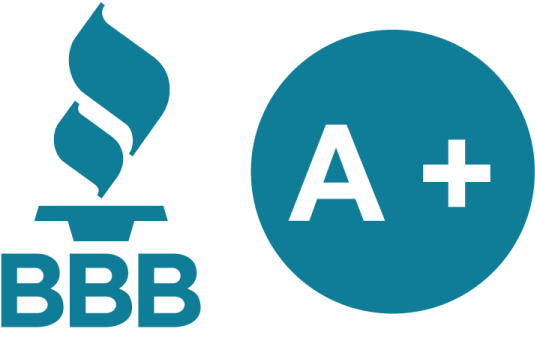FREQUENTLY ASKED QUESTIONS
About the Company
Washington Broadband’s fixed wireless coverage spans key parts of the Yakima Valley—including areas from Naches to the Wenas, Tampico to East Moxee, and the lower Yakima Valley to Zillah—so if you’re in or around these regions, the next step is confirming whether your location can connect to a nearby site or tower for stable service.
Washington Broadband emphasizes unlimited Internet service with no data caps, fixed pricing, and no contracts, and it has rebuilt its network end-to-end multiple times to improve speed and reduce latency, which means customers are choosing a provider focused on consistent performance and straightforward service terms rather than surprise limits or long commitments.
Yes—Washington Broadband has earned community recognition as Best Internet Service Provider (including Best ISP 2023–2025) and has also been recognized for Computer/IT Services, which signals a strong local track record and customer trust built over years of serving Central Washington.
You can reach Washington Broadband by phone at (509) 316-2884 or visit the office at 3201 W Nob Hill Blvd, Yakima, WA 98902, and if your question is account-related you may also use tools like Billing Login, WebMail, or Managed Router Login to handle specific tasks and then contact support if you get stuck.
Internet Services
Washington Broadband primarily delivers broadband Internet through fixed wireless, using a network of wireless towers and related infrastructure, so customers can get high-speed connectivity without needing a phone line and can connect multiple devices through a home network with reliable performance designed for the Yakima Valley.
Washington Broadband offers unlimited Internet service with no data caps, and service is structured with no contracts, which means you can use your connection without worrying about monthly overages and you can cancel service if your needs change.
Service speeds are advertised on an “up to” basis and real-world speed and latency can vary due to network conditions, congestion, the number of devices using your connection, and factors like line-of-sight and weather, so the best way to set expectations is to choose a plan that matches your household or business usage and then monitor performance over time.
Wireless performance can be affected by severe weather such as heavy snow or fog, blocked line-of-sight caused by trees or new construction, power outages, antenna alignment issues, computer limitations, or excessive adware on a device, so resolving those common causes often restores service without needing major changes.
No—Washington Broadband’s wireless internet does not require an extra phone line, which keeps setup simpler and allows you to use the connection purely through the wireless equipment installed to link your location to the network.
VoIP Services
Washington Broadband offers VoIP phone services for both businesses and homes, which lets you make calls over your Internet connection and keep your communication in one place, with service options designed for everyday calling and professional business use.
Washington Broadband’s VoIP service prioritizes E-911 and emergency communications, which means emergency calling traffic is treated as a critical part of the service so customers can rely on it when it matters most.
In general, higher-tier Internet plans are better suited for real-time services like VoIP, so if you plan to use Internet calling regularly, the best approach is to tell Washington Broadband your expected usage so they can recommend the right service level for clear, reliable calls.
Number porting may be available depending on your situation, so the most reliable next step is to contact Washington Broadband with your current number details to confirm what’s needed and how the transition would work for your home or business.
VoIP and other services can affect the amount of last-mile capacity available because they share the same connection resources, so if you notice slowdowns during heavy use, the practical solution is to review how many devices are active, reduce congestion where possible, and ask Washington Broadband to recommend the best plan for your calling and Internet needs.
Technical Support
Washington Broadband provides 24/7 system monitoring, with live support available 8AM–5PM Monday–Friday, after-hours support 5PM–9PM Monday–Friday, weekend support 12PM–6PM Saturday and Sunday, and email support 24/7 through support@wabroadband.com, so you can get help during extended hours even outside the standard workday.
Before calling support, check that all cables are securely connected, restart your computer, restart your wireless equipment, and remove adware by installing and running Ad-Aware if needed, because these steps often resolve the most common connection issues quickly and restore service without waiting.
Wireless can slow down due to severe weather, a blocked line of sight to the tower, power outages in the valley, antenna alignment problems, a computer that can’t keep up, or adware consuming resources, so identifying which of these is happening is the fastest path to fixing the problem.
Even though the signal between your location and Washington Broadband is wireless, the rooftop antenna still needs a physical cable to connect into your home or office and reach the power supply box and your router or computer, so the cable run is what completes the connection from the outside antenna to your indoor network.
An always-on connection can increase exposure, but Washington Broadband can provide a private Internet address that cannot be accessed from outside, and if you use a public address the recommended solution is a software or hardware firewall, along with securing your router with password protection to reduce risk.
DIAGRAM
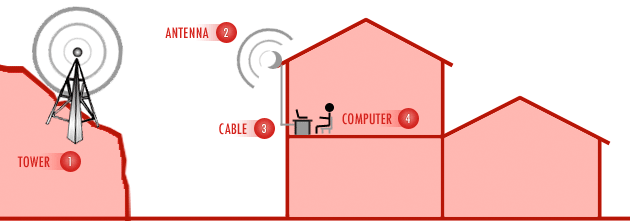
Tower transmits the signal.
1 of 4The Antenna receives the signal.
2 of 4The cables bring the signal into the home.
3 of 4Your internet works!
4 of 4